Transform Your Digital Photo Frame with Music Slideshow & Favorites Filter
Discover the latest Digital Photo Frame App updates featuring background music for slideshows, favorites filtering, and enhanced authentication. Create the perfect digital photo frame experience with music.
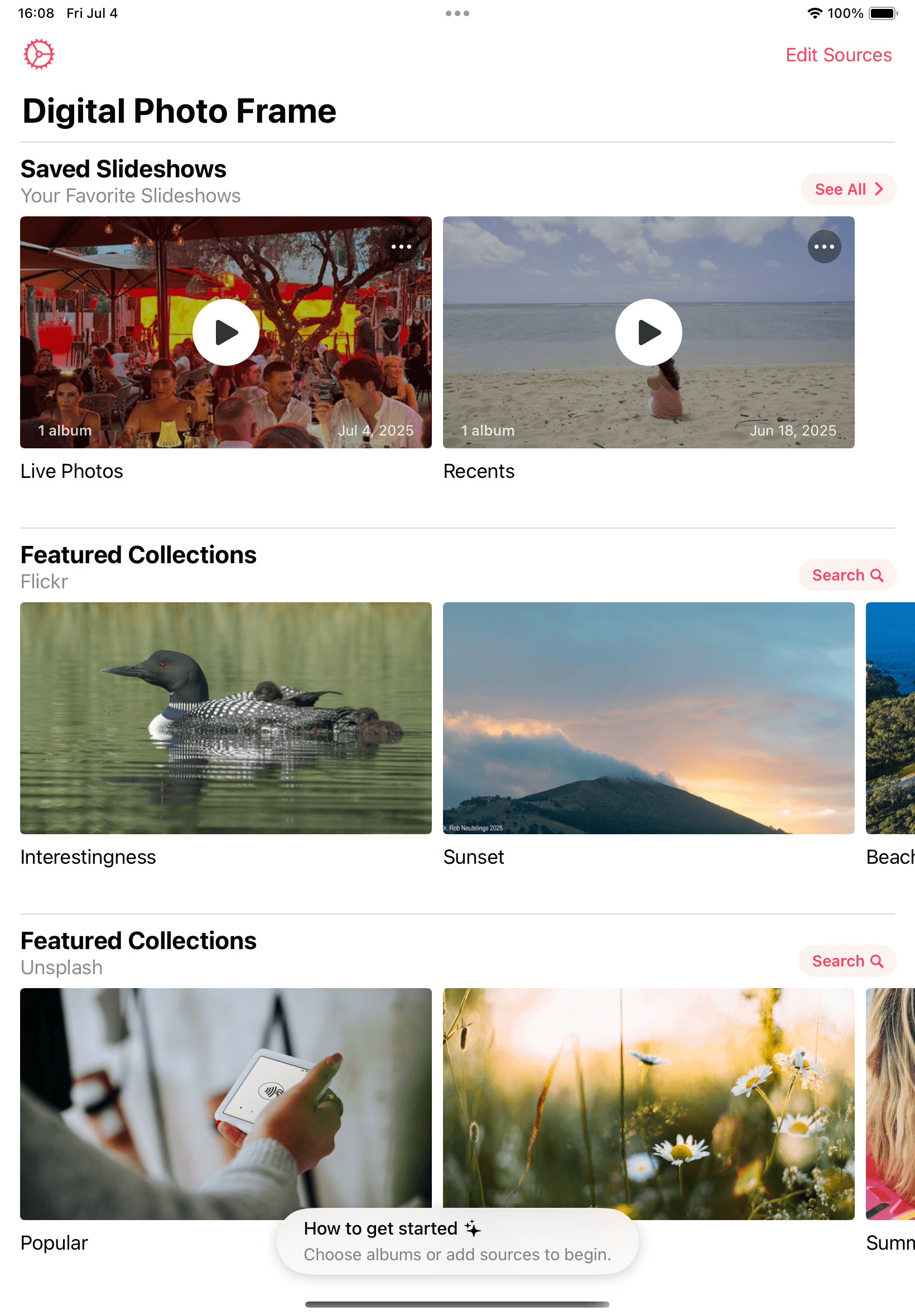
Hey everyone! I'm excited to share the latest updates to Digital Photo Frame App. Over the past few months, we've been working hard to make your digital photo frame experience even better. Version 5.2 brings some fantastic new features that I think you're going to love, especially if you enjoy creating the perfect ambiance for your photo displays.
Background Music for Your Slideshows
One of the most requested features is finally here! You can now add background music to your slideshows, and it works exactly the way you'd want it to. Choose from your own music library or select from our collection of built-in songs that we've carefully curated for different moods and occasions.
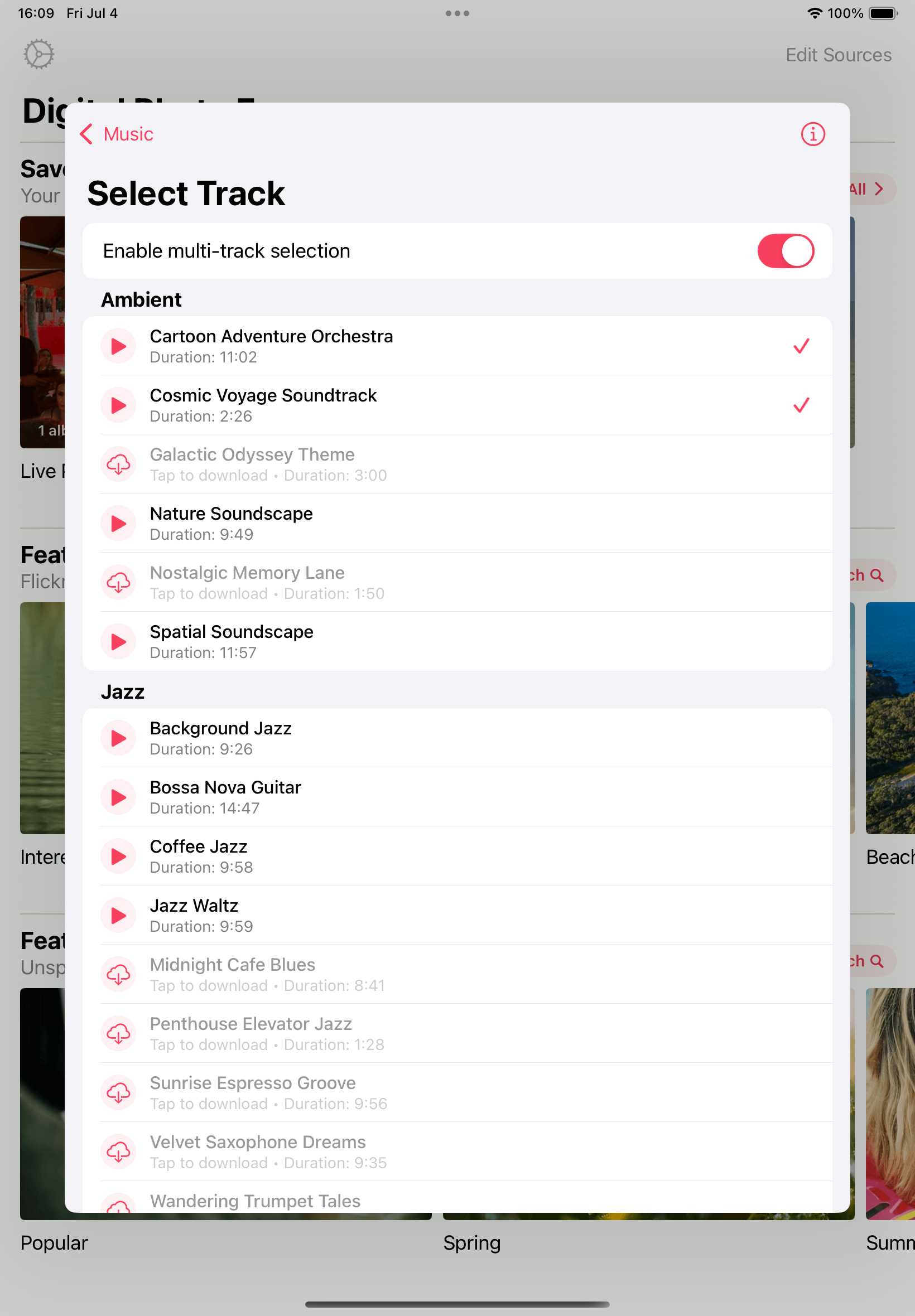
What makes this feature special is how seamlessly it works. When a Live Photo or video plays, the music automatically fades out so you can hear the original audio. It's all perfectly choreographed, like a well-planned dance for your ears. No jarring cuts or awkward overlaps, just smooth transitions that enhance rather than distract from your precious memories.
Show Only Your Favorites
We've also added a "Favorites" filter option in the collection view sorting options. This makes it incredibly easy to display only your favorite photos and videos from your photo library. Whether you're hosting a dinner party or just want to showcase your best shots, you can now create a curated slideshow of your absolute favorites with just a few taps.
This feature is perfect for those special occasions when you want to display only the very best moments. No need to scroll through thousands of photos to find the perfect ones - just mark them as favorites and let the app do the rest.
Enhanced Security and Authentication
Security is always a priority, and version 5.2 brings enhanced slideshow authentication with PIN code or biometric protection using Face ID or Touch ID. This is particularly useful if you're using your digital photo frame in a public space or want to ensure only authorized users can access your personal photos.
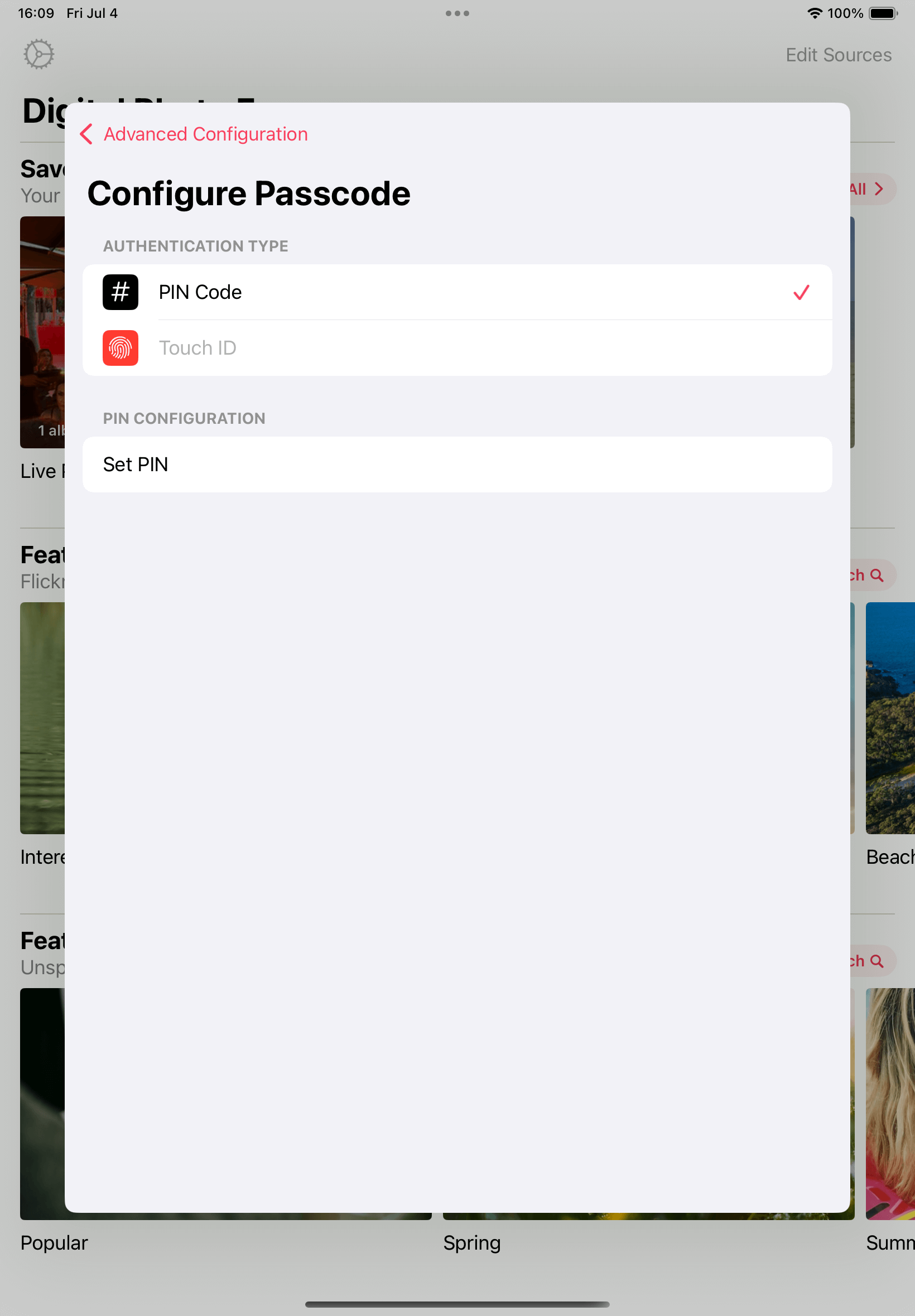
You can easily configure these settings in the app preferences, giving you complete control over who can view your slideshow and change your settings.
Save and Replay Your Perfect Slideshows
One of my favorite additions is the ability to save your favorite slideshows for instant playback. Once you've created the perfect combination of photos, music, and settings, you can save it and replay it anytime. You can even set one to start automatically when you open the app, making your digital photo frame experience completely effortless.
The new context menu actions make slideshow management a breeze. You can play, rename, delete, and configure autoplay settings right from the slideshow list. It's never been easier to organize and manage your digital photo frame experience.
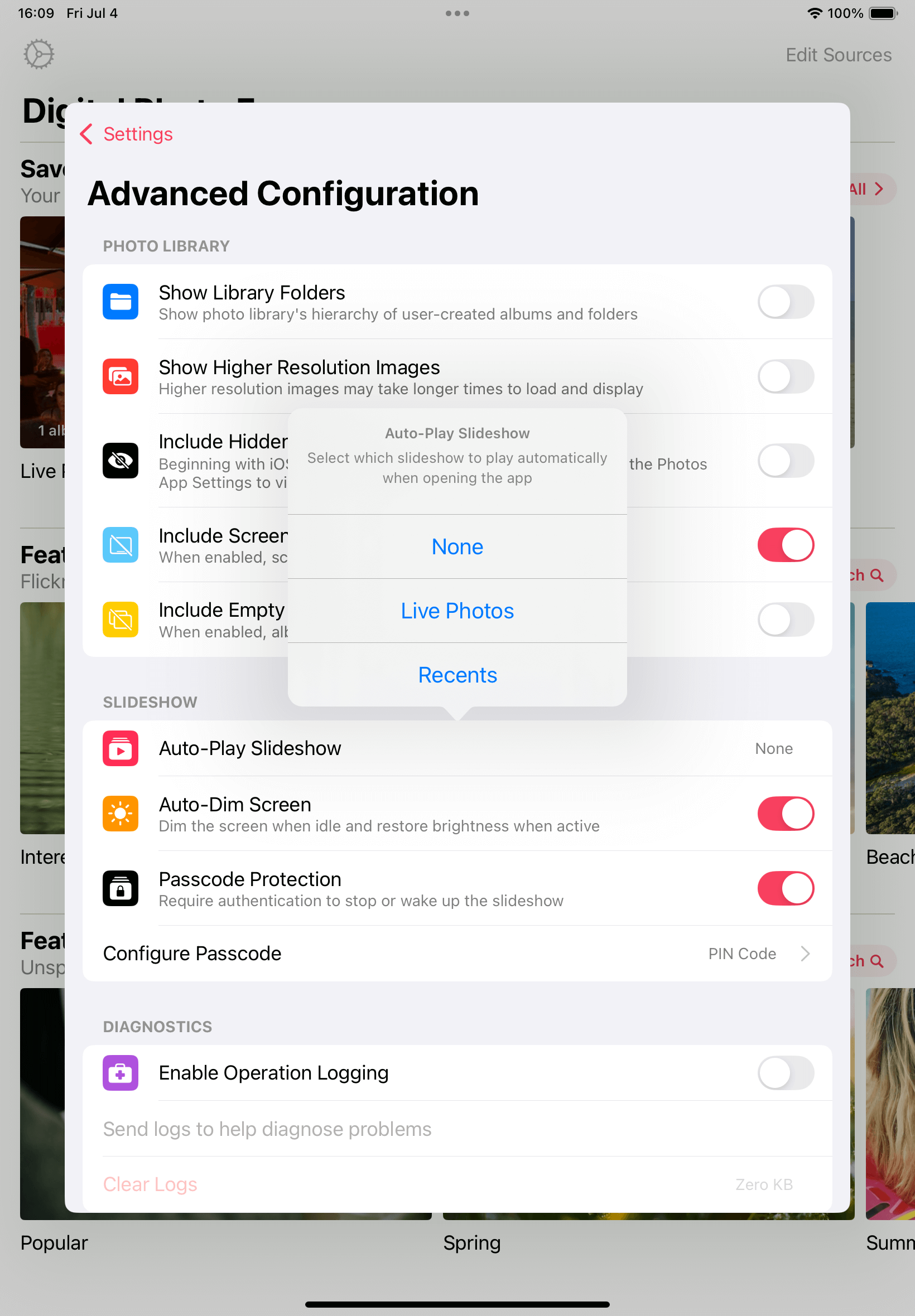
Better Performance and Reliability
Behind the scenes, we've made significant improvements to power efficiency by optimizing GPS accuracy and caching, plus eliminating unnecessary reverse geocoding to save battery life. We've also fixed several issues that were affecting source configuration, ensuring that all your photo library sources including Smart Albums, Albums, Shared Albums, and Moments are properly available.
The timer functionality has been completely overhauled too. It now correctly manages slideshow scheduling during active hours and properly shuts off at the designated end time. No more worrying about your digital photo frame running all night when you meant for it to turn off!
Looking Ahead
These updates represent months of careful development and testing, all based on feedback from users like you. The combination of background music, favorites filtering, and enhanced security creates a truly premium digital photo frame experience that rivals any dedicated hardware device.
Whether you're using an iPad as a kitchen display, a living room centerpiece, or a bedside photo frame, these features make it easier than ever to create the perfect ambiance for your space. The ability to add music transforms your photo viewing experience from a simple slideshow into something truly immersive and emotionally engaging.
I hope you enjoy these new features as much as we enjoyed building them. As always, if you have any feedback or suggestions for future updates, I'd love to hear from you. Your input helps make Digital Photo Frame App better for everyone.
Happy photo framing!
Manuel Escrig
Read More From Blog.
Wedding Photos on Display: Reliving Special Moments
Transform your wedding photos into a stunning digital display. Create romantic anniversary slideshows and relive precious moments with a modern photo frame.

 Share on Facebook
Share on Facebook
 Share on X
Share on X