Digital Photo Frame for Grandparents
Discover how Digital Photo Frame App helps grandparents stay connected with family memories. Learn to set up an easy-to-use digital photo frame for elderly loved ones.
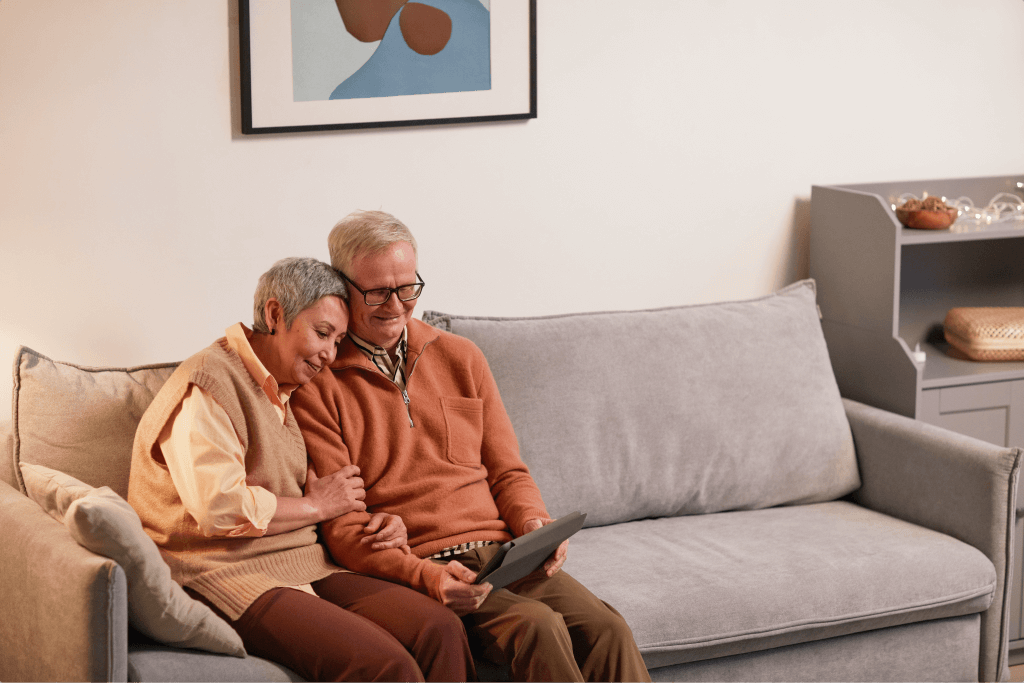
Keeping Memories Alive
As grandparents age, their memories and connection to family become even more important. A digital photo frame app on an iPad can help keep those memories fresh and easily accessible. In this blog post, we'll explore the benefits of using a digital photo frame app for grandparents to enjoy memories of their families.
Easy to Use
A digital photo frame app on an iPad is incredibly easy to use. Once the app is set up, all grandparents need to do is open it to see their cherished memories. No complicated buttons or settings to worry about. Grandparents can have a predefined slideshow running a shared album and they will not even need to worry about touching the device.
Sharing photos and videos from family members' phones to an iPad running a digital photo frame app is easy and can be done in a few simple steps.
To share photos and videos from a smartphone, family members can simply open the digital photo frame app on the iPad and look for the option to connect the app to a shared stream album and tap on play.
Once the app is connected to the shared stream album, family members can start adding photos and videos to the album from their own smartphones. As soon as a new photo or video is added to the shared stream album, it will automatically appear on the iPad running the digital photo frame app, allowing grandparents to see and enjoy the latest memories from their family members.
If you want to learn more how to create a shared album from your iPhone, please check the following link from Apple for specific steps.
Accessible Anywhere
With a digital photo frame app, grandparents can have their memories with them wherever they go. They can take their iPad to a coffee shop, park, or even on a trip, and have all their favorite photos right there with them. Other standalone devices are hard to move from one place to another or bring to trip. This is another advantage of using an iPad as a Digital Photo Frame.
Multiple Photos at Once
Digital photo frames can display multiple photos in a slideshow format. For example Digital Photo Frame App can display photos from a Photos Shared stream or a Google Photos Album. This means that grandparents can enjoy a range of memories with different family members, and stay up-to-date to what their grandchildren are doing.
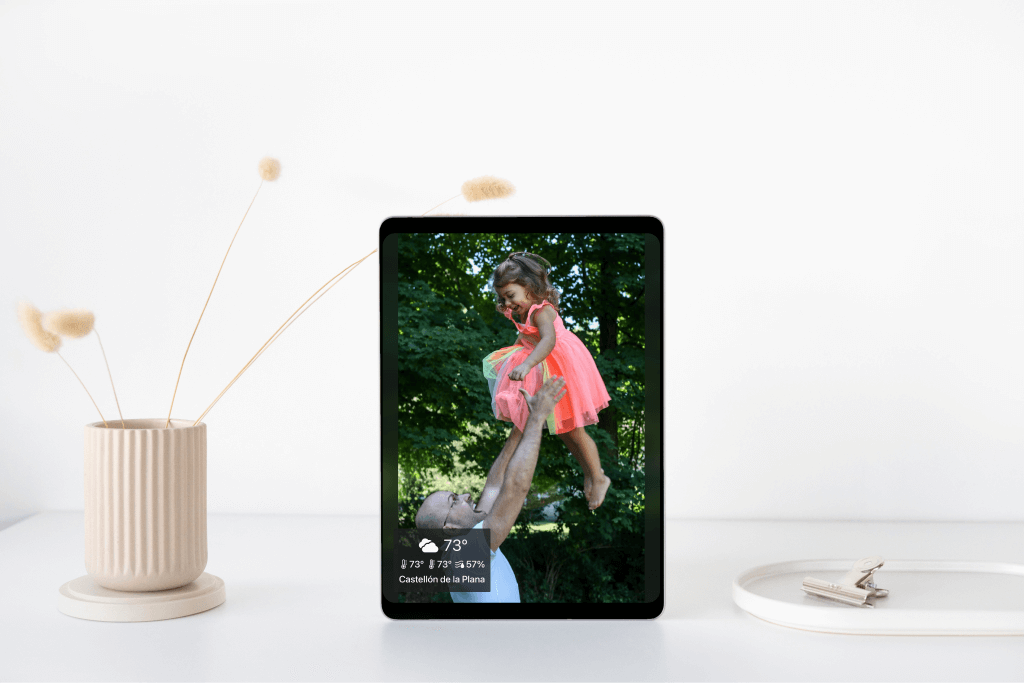
Keeps Families Connected
Digital photo frames can be a great way to keep families connected, even when they are far apart. Loved ones can send photos directly to the app, so grandparents can see what their children and grandchildren are up to.
Show off your pics to your family. Sharing photos and videos from family members' smartphones to an iPad running the digital photo frame app is a great way to keep grandparents connected to their loved ones and their cherished memories, even if they are far apart. It's a simple and convenient way to keep the digital photo frame up to date with the latest photos and videos, so grandparents can enjoy them whenever they want.
Can Help with Memory
Looking at photos is not only enjoyable, but it can also be helpful for those experiencing memory loss. By looking at familiar faces and places, grandparents can stimulate their minds and recall memories they may have otherwise forgotten.
Set your slideshow settings and enjoy the slideshow! If you are not a premium user, you'll see the subscriptions screen where you can subscribe for a 7-day free trial of the App.
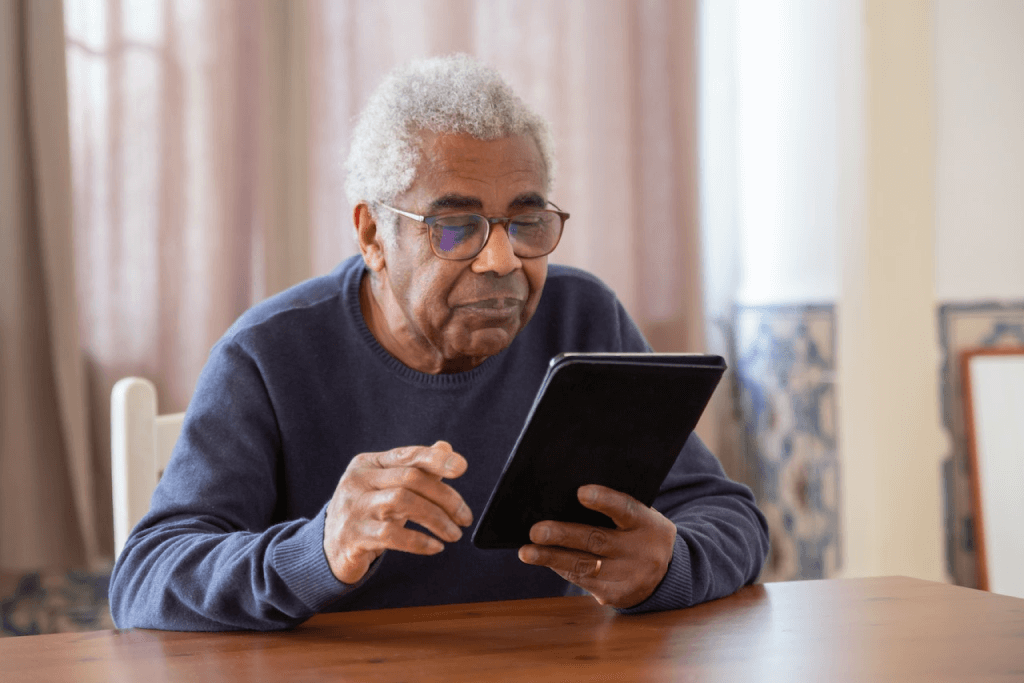
There's more!
In conclusion, a digital photo frame app on an iPad can be a fantastic tool for grandparents to enjoy memories of their families. It's easy to use, accessible anywhere, displays multiple photos at once, keeps families connected, and can even help with memory. So, if you're looking for a way to help your grandparents stay connected to their cherished memories, a digital photo frame app is a great option to consider.
What's your experience?
Are you an elderly using the App? Please share with me any comments about how you are using the App and how I could improve it even further.
Your iPad is the best Digital Photo Frame to keep families connected
Have fun keeping memories alive.
Manuel Escrig
Read More From Blog.
Wedding Photos on Display: Reliving Special Moments
Transform your wedding photos into a stunning digital display. Create romantic anniversary slideshows and relive precious moments with a modern photo frame.

 Share on Facebook
Share on Facebook
 Share on X
Share on X